Editor's review
Email recovery is a nice standalone window based utility to recover your corrupted email databases, address book or individual email messages. Email Recovery is supported on Windows 95, Windows 98, Windows ME, Windows NT, Windows 2000, Windows XP, Windows Vista, Windows 2003, Windows 2008 Server platform.
Features: The application has a simple and nice user interface, easy to understand and work with. It supports menu driver and instruction wizard to perform your recovery process.
You can click on instruction wizard button to recover your email after a disk crash, repair email database (.dbx file) and recover address book recovery (wab and vcf files). You need to follow instruction wizard to complete the process of recovery. You can select an option as recover email after a disk crash, application will scan the entire surface of hard disk and it will reconstruct email databases and assemble them in usable email database in correct format. Select drive to recover your emails. Application scans for all the files present in your PST files to recover you email messages. To repair corrupted email database follow the instruction wizard. Choose the mailbox which you want to recover. Application also allows you to add files for recovery, it supports ost, pst, dbx, tbb, eml and msg. Click on next button to start recovery process, after recovery application will display the message with how many massages are recovered. Click on finish button, you can see details of recovered message with details like from, to, subject, date and size. From export option you can export recovered messages to outlook express folder or export to MS outlook folder or export to email message format (eml).
Overall: It is a simple and fast tool to recover your corrupted or lost email messages and address book.


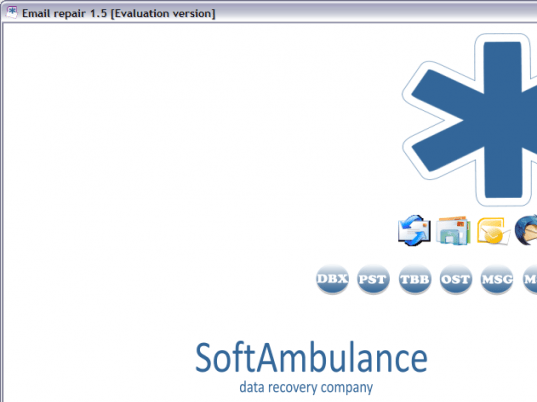
User comments